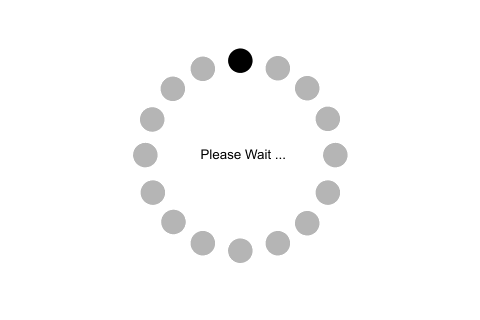Opening a training account
How to open a training account?
Opening a training account will take no more than 2 minutes. Follow the instructions
1
to open a Demo account, you must firstregister an Account
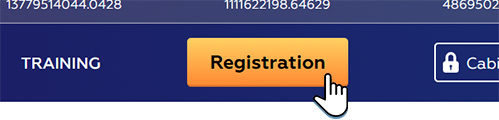
2
you need to fill out the registration form
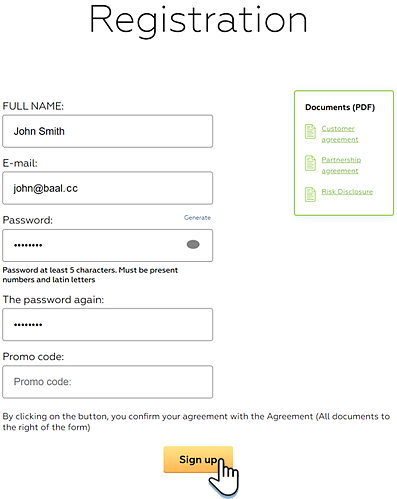
3
after clicking the " Register" button, you get a login (it is your e-mail) and passwords for authorization and withdrawal of funds.
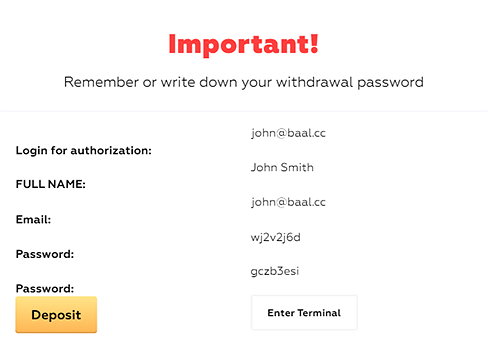
4
Then you can go to your Personal account
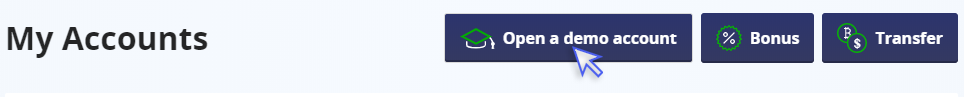
5
You click The open demo account button, select a name and click the "Create" button"

6
After that, you see a demo account in your account
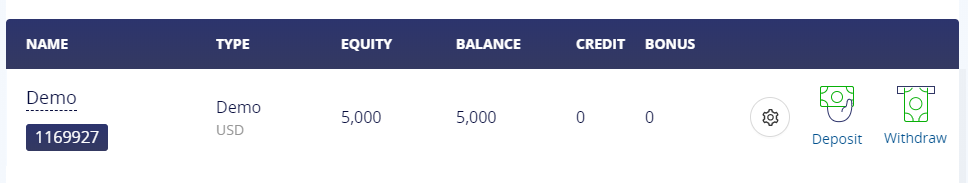
That's it, now you can start trading!
Please note that technically trading on a training account is absolutely identical to trading on real accounts. The only difference is in psychology. Before trading with serious funds, we advise you to start trading on a demo or cent account.